Business Advertisement and Promotion
Install DRPU Bulk SMS Software
Business Advertising and promotion
is the basic step to boost up your product sales and earning higher profits. Proper
Business and product Endorsement is very important for targeting your clients all
around the world as per your product requirement. Business and production
promotion helps users in thinking for your product while user is in need for a
service that can be fulfilled by your Product.
SMS Marketing to your Targeted Business
clients is a very helpful and profitable strategy to endorse your business product.
As mobile phones are the part and parcel of everyone’s life in present world, SMS
Marketing contains a high potential to advertise your Business products. DRPU
Bulk SMS Software helps in advertising your business product using group
Messages. Software help in sending unlimited text messages to your entire Business
community in any part of the world. Software is capable of composing and
sending bulk messages in English and Non-English characters as per business
requirement.
How to send Bulk Messages using DRPU Bulk SMS Software?
DRPU Bulk SMS Software supports
all GSM, Windows, Blackberry and Android Phones to send Group Messages. Here we
are using Nokia N95 for Demonstration purposes.
- Install DRPU Bulk SMS Software for Business Product Endorsement to your Computer and laptop for sending promotional SMS.
- Install Nokia PC Suite in your Computer for connecting your Nokia Mobile phones to your Computer and laptops.
- Connect your Mobile phone to your computer and wait for device drivers to get installed in your Computer.
- DRPU Bulk SMS Software provides three 3 wizards to connect your GSM, Android and Windows mobile phones to your Computer. Choose GSM Based Mobile Phone option to connect your Nokia N95 (GSM Device) to your Computer.
- Select Com port for your device and use “Use selected device to send Messages” option to send bulk messages from your current device.
- Now user will be prompted to a New Window for composing their Text messages. Enter your Recipient Numbers and Compose them Business promotional text messages as per your Requirement. After finalizing your messages, click on send button to broadcast text messages to multiple business clients.
- Your Message has been received successfully on Recipients mobile number.
Learn how to send Bulk Messages from your Nokia N95
For More details,
Contact US:





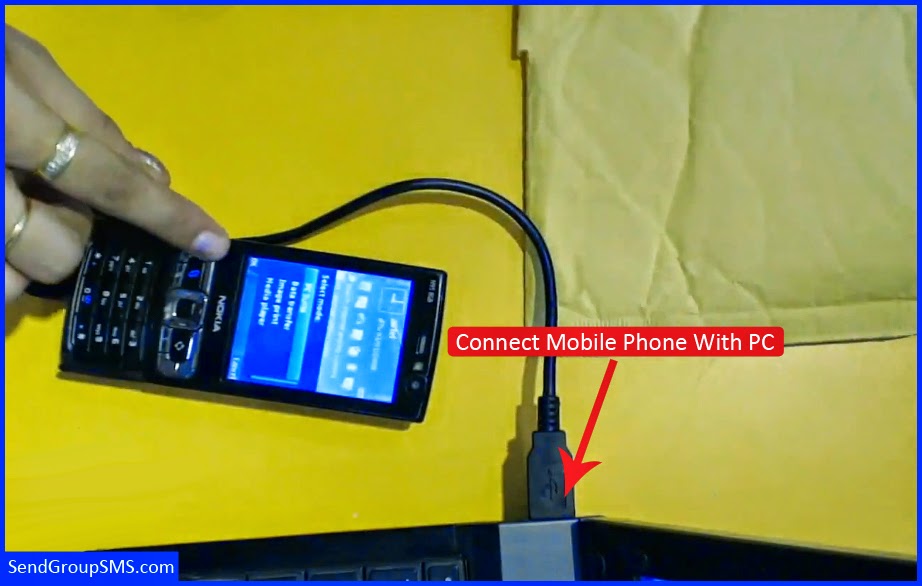




No comments:
Post a Comment